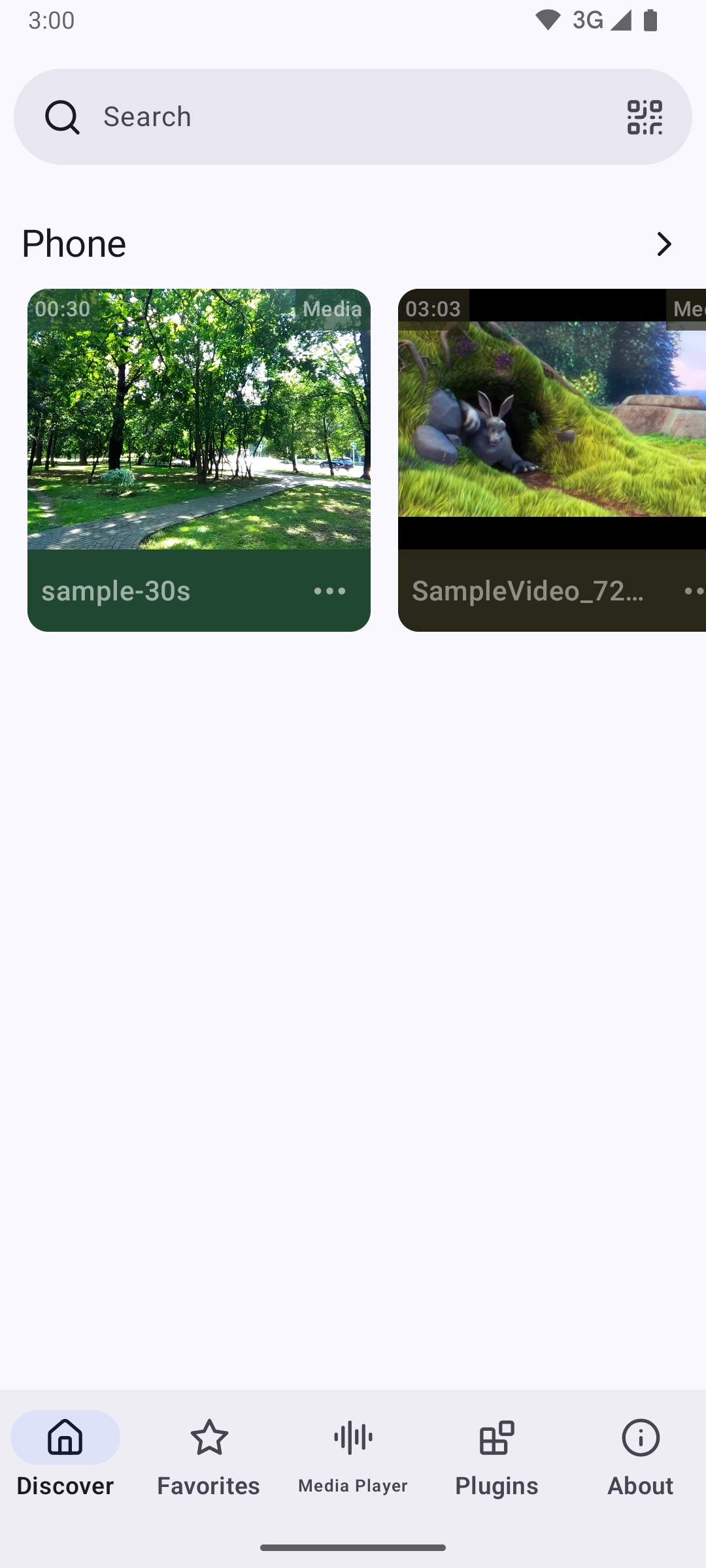Discover Screen
Search Bar
The Discover screen in AN Player features a versatile Search Bar that allows users to search for various types of content, including:
- Audio
- Video
- Artists
- Playlists
- Series
- Movies
- And more
When you perform a search, AN Player will scan all installed plugins as well as your device storage (Device Content) to deliver comprehensive results.
Auto Completions
AN Player provides Auto Completions as you type in the Search Bar, helping you quickly find relevant content by suggesting matches based on your input.
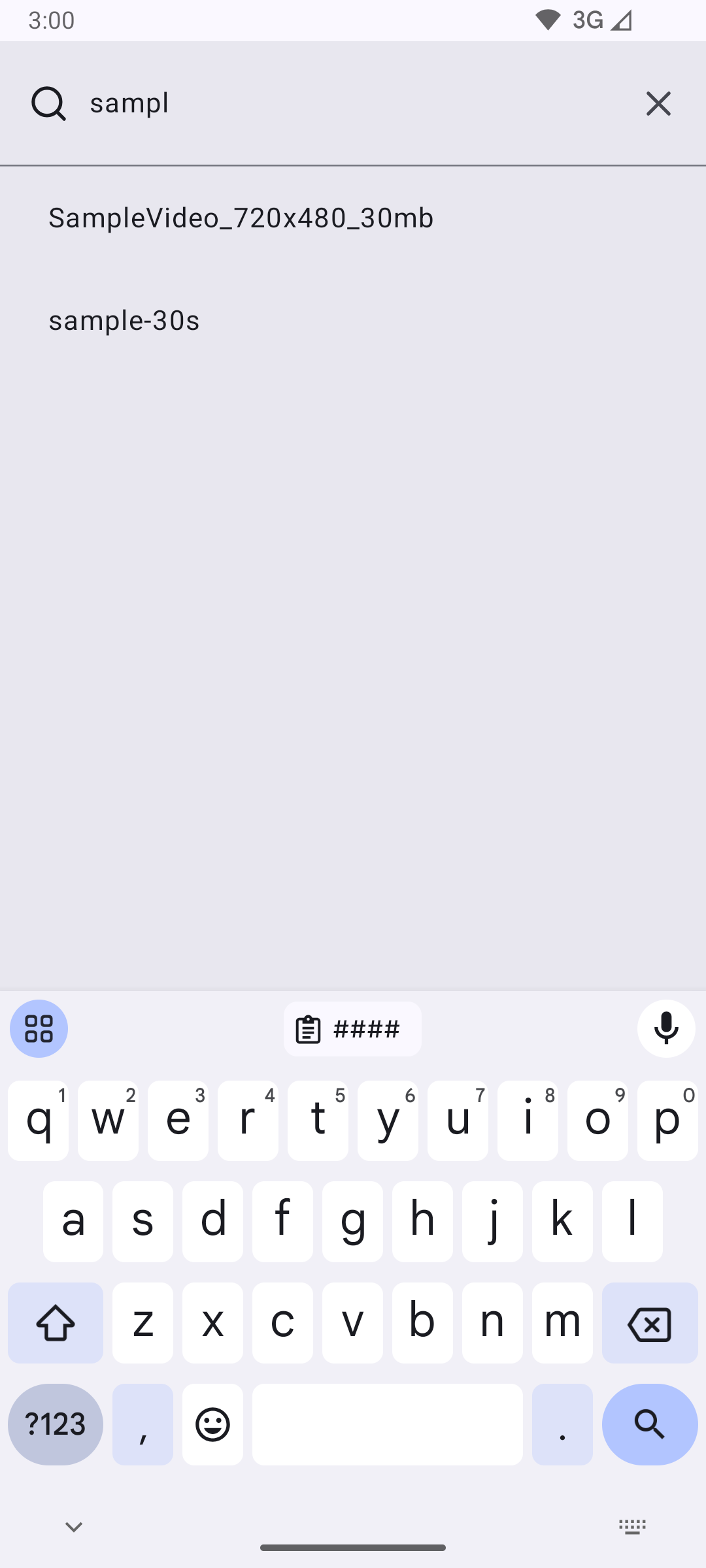
URL Scanning
The Search Bar includes a QR Scanner feature, accessible via the QR button located on the Search Bar. This allows you to scan URLs quickly and easily.
Alternatively, you can manually paste a URL into the Search Bar and initiate a search. AN Player will automatically attempt to identify the URL using the installed plugins.
Direct Stream Playback
Both the QR Scanner and manual URL input allow you to play direct streams on AN Player, whether it's an audio or video stream.
To play a direct stream using a manual URL, simply paste the URL into the Search Bar and press the "Search" button on your keyboard. AN Player will automatically identify and play the stream.
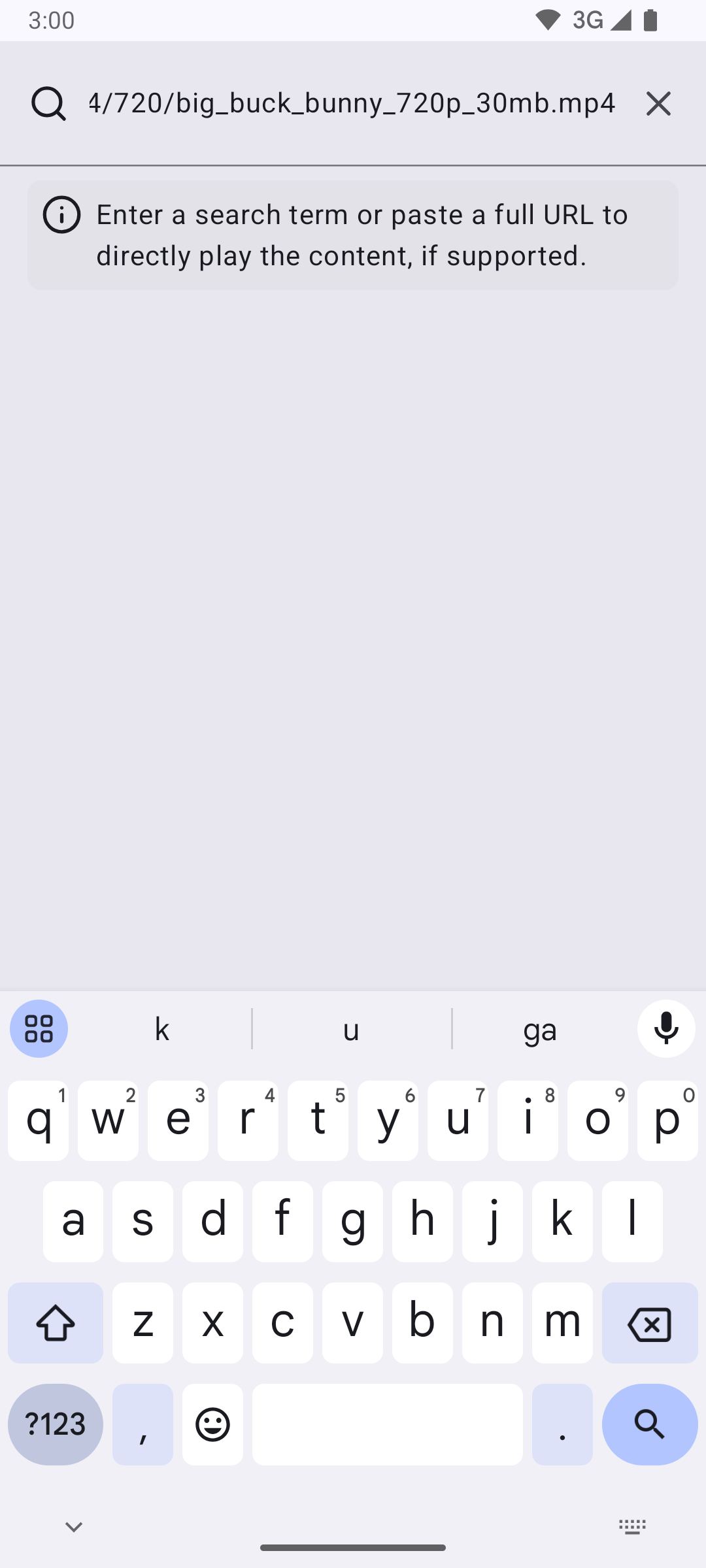
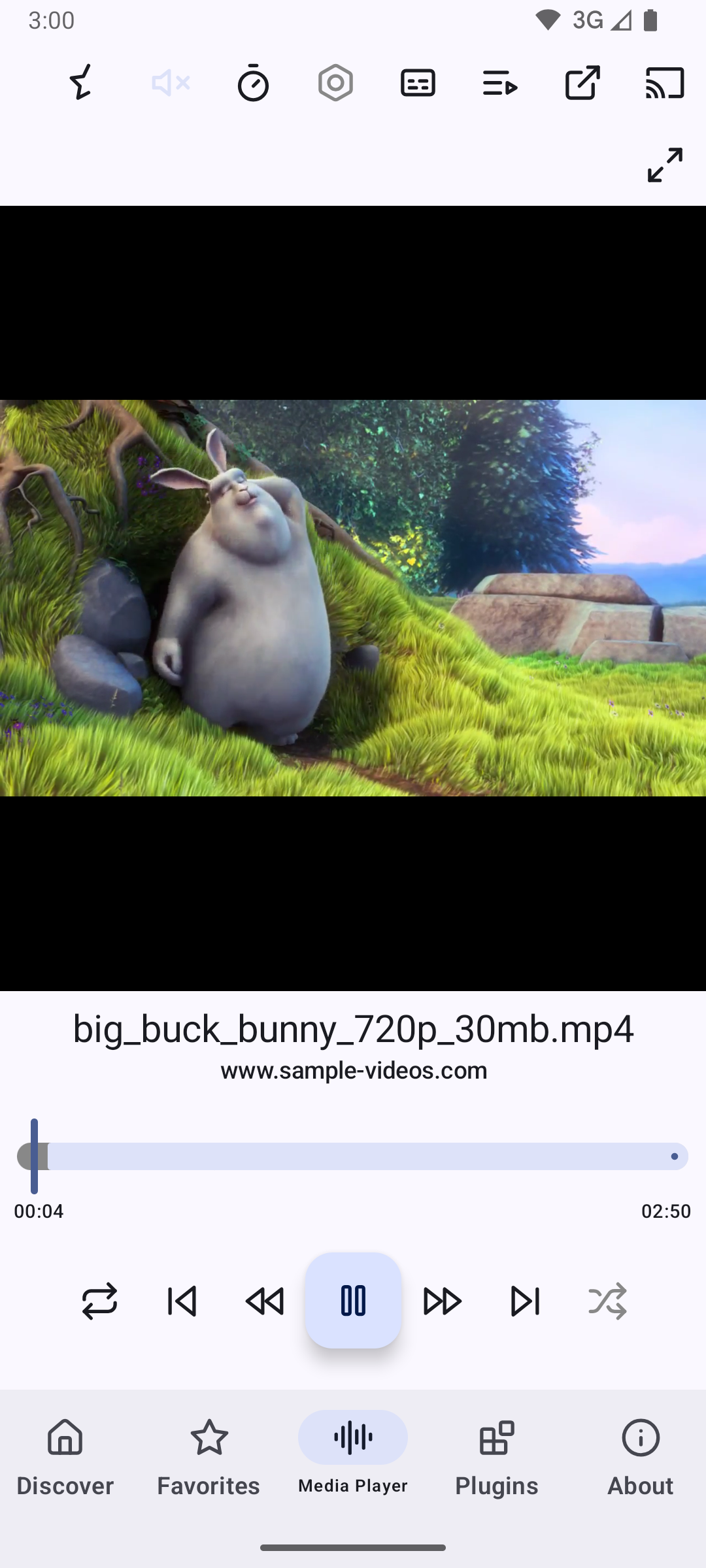
Content
By default, AN Player displays all installed Plugins on the Discover screen. The first source shown will be your phone's local content (if permission is granted by the user).
Following this, all plugins will sequentially load their feeds onto the Discover screen. You can scroll horizontally to browse through each plugin's content.
To explore the content of a specific plugin or source, simply tap on the plugin's title (indicated by the right chevron icon ▶). This will allow you to dive deeper into the content offered by that particular plugin.