The Movie Database
The TMDB Plugin integrates The Movie Database (TMDB) into AN Player, allowing you to browse and explore a vast catalog of movies and TV shows. Below is a quick guide on what TMDB is, how to install the plugin, and how to use it.
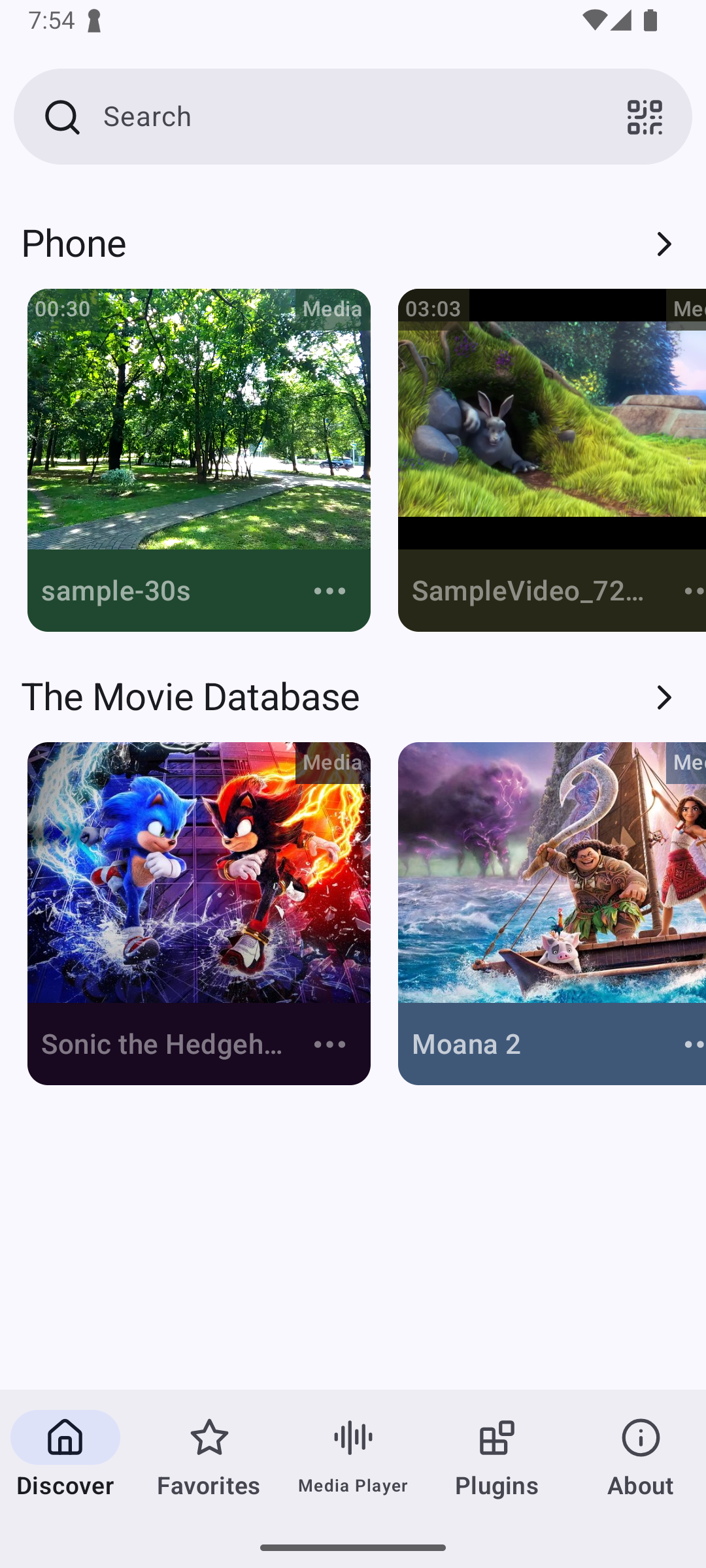
What is TMDB?
- The Movie Database (TMDB): A community-driven database for movies and TV shows.
- Features:
- Detailed information about movies, TV shows, and actors.
- Ratings, reviews, trailers, and release dates.
- Popular, trending, and upcoming content.
- Free & Open: TMDB is free to use and relies on contributions from its global community.
Find more at themoviedb.org
Install
- Open AN Player: Launch the app and navigate to the Plugins Screen.
- Search for TMDB Plugin: Find the TMDB Plugin on the Suggested Plugins list.
- Install the Plugin: Click on the TMDB Plugin to install it.
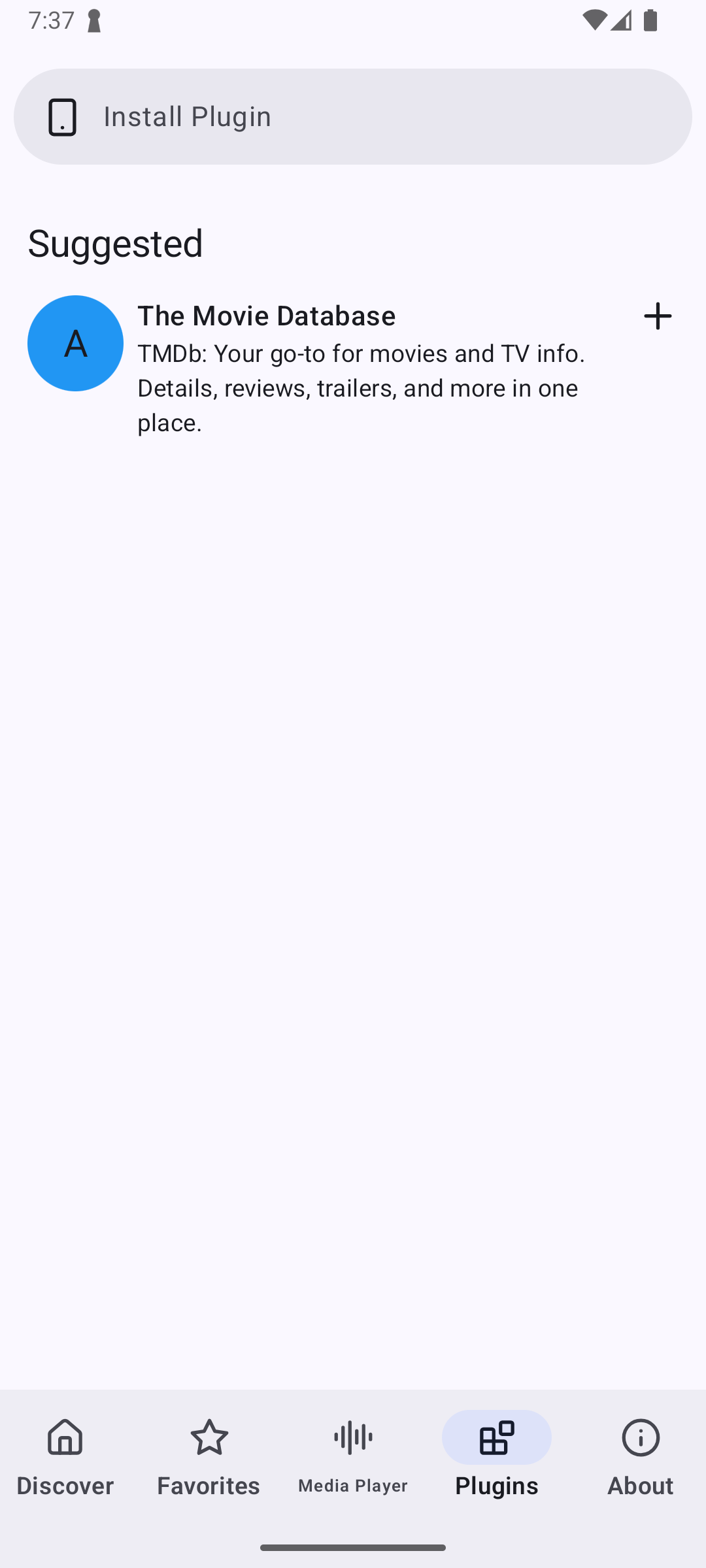
Configure Plugins
To configure an installed plugin in AN Player:
- Navigate to the Plugins Screen.
- Select the plugin you want to configure.
You'll see the following details and options for the plugin:
- Author: Creator of the plugin
- Website URL: Link to the plugin's official page
- Configuration: Access settings for the plugin
- Version: Installed plugin version
- Delete: Option to remove the plugin from AN Player
To modify settings:
- Tap Configuration to open the plugin's settings page.
- Adjust parameters as needed.
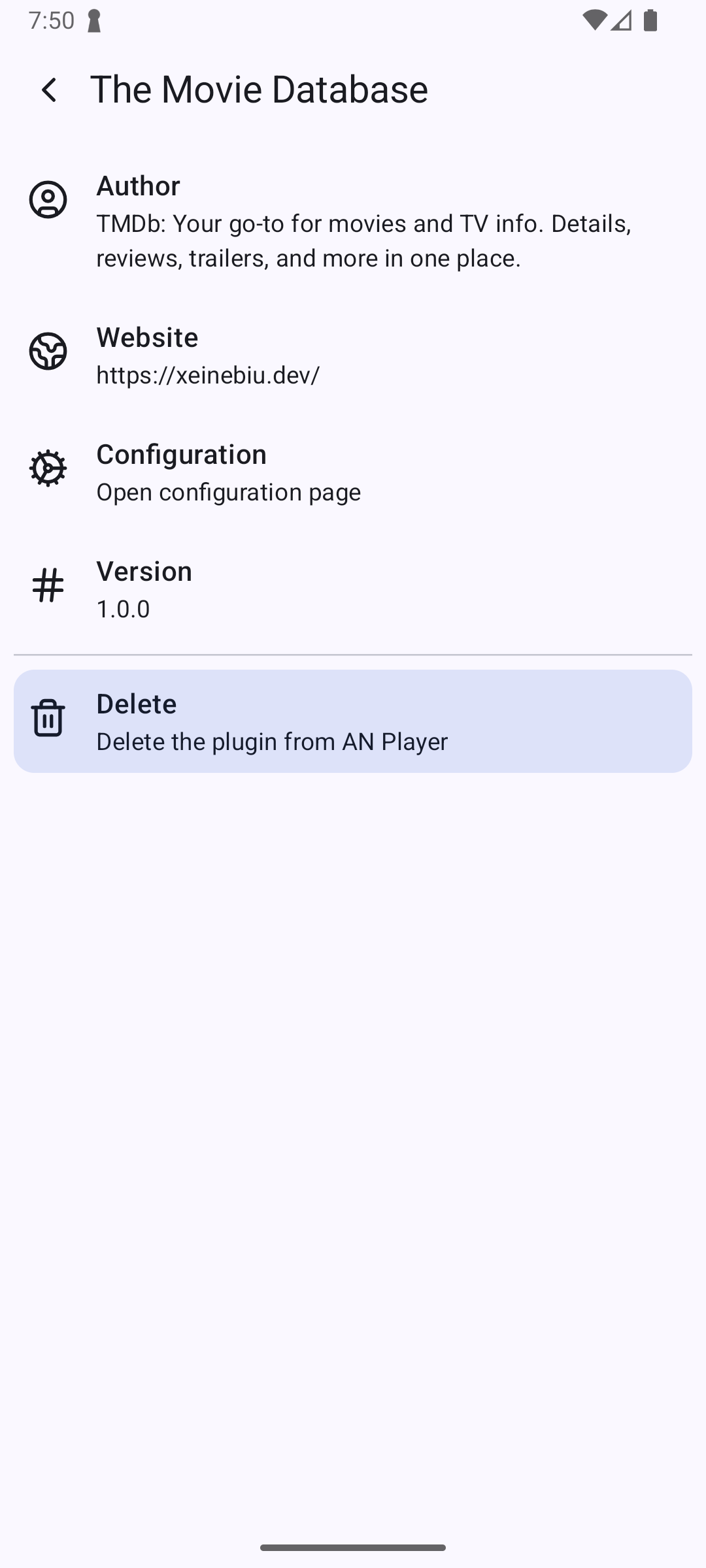
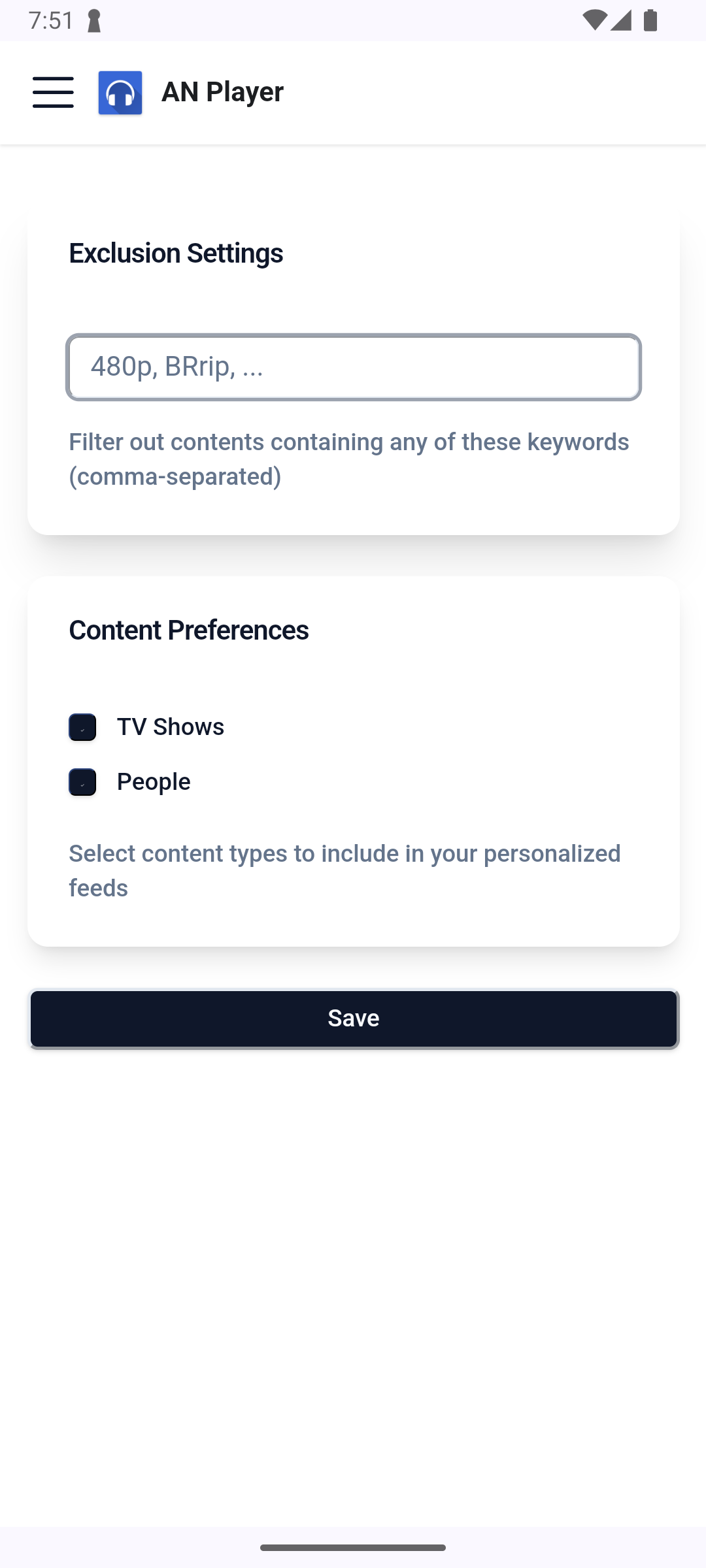
Once finished with adjustments, tap the "Save" button to apply your configuration changes.